Backup Myths
This is going to (hopefully) be a short post dismissing some common VMware backup myths.
Myth: We should not use virtual machine backups because they will take longer to process.
Reality: Changed block tracking reduces the need to scan for differences between backup jobs. VMware keeps a block map of exactly what has changed, reducing the need for backup agents to read blocks and look for changes.
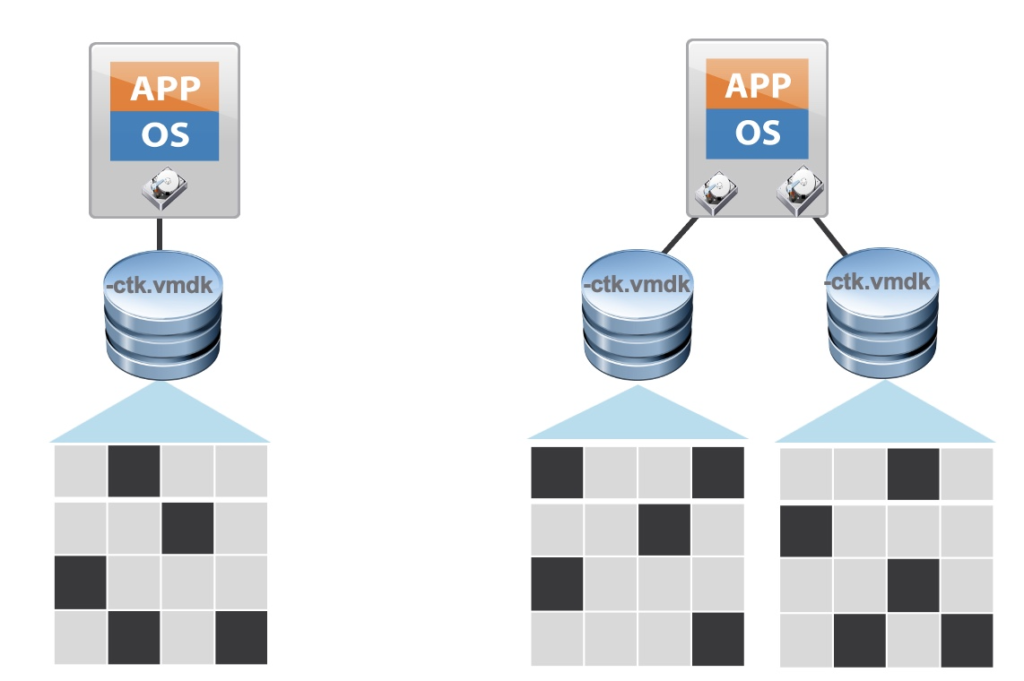
Myth: Virtual machine backups are not useful for file, or app level recovery. As a result you may need to backup the same data multiple times, once as a virtual machine, and once with file or application agents.
Reality: A number of backup vendors can recover files or even application-level details from a single virtual machine backup.
Myth: HotAdd requires 1 virtual machine per host in the cluster, and will slow down backups.
Reality: HotAdd requires 1 virtual machine per cluster. HotAdd backup mode is a powerful way to manage LAN overhead, by allowing initial backup processing to happen directly on a host in the cluster. There is a slight additional fixed overhead in time to mount the snapshot. For network congested backups or larger virtual machines, this is easily compensated for with faster jobs.
Myth: Agent-based backups are “lighter-weight” than hypervisor-assisted backups.
Reality: Agent-based backups tend to slam the CPU, and generally have poor awareness of shared resources. vSphere sits in a position where it can better manage throttling of concurrent jobs, Network IO Control can throttle backup traffic itself, and host-based transport avoids unnecessary overhead.
Myth: To make virtual machine backups run faster, always Eager Zero Thick VMDKs
Reality: That “EZT4Life” tattoo was a bad idea. UNMAP/TRIM inside a VM can delete blocks no longer used, and make backup jobs shorter as the backup software will no longer need to process “dead space”.
Myth: SAN Mode Transport backups are “LAN free” and superior to all other methods
Reality: SAN mode backups that allow the backup software to directly mount VMFS and bypass the host for the sake of moving data have helped save many an 8Gbps Fibre Channel user from the pain of slow 1Gbps networking. Still, with modern networking (25/100Gbps Ethernet). Also, even when SAN Transport is used for backups, restores will often (based on restore settings and your vendor) flow over the network, so highly asymmetric network speeds can lead to less than satisfactory restore times.
Myth: Virtual Machine backups are less secure
Reality: Virtual Machine backups can offer significantly enhanced security. NBDSSL offers the ability to encrypt the networking transport of the backup jobs. HotAdd allows the backup vendor to “own” security of the transport of the backup data. SAN Transport backups allow you to avoid the LAN entirely for the backup job itself.
Myth: Network based backups will bottleneck on the vCenter
Reality: Network block device (NBD) backups NEVER flow through the vCenter. vCenter is simply a control plane.
Myth: vCenter can limit scaling of parallel backups vs. agent based backups
Reality: for environments doing large amounts of parallel backups, per vCenter limitations could have previously become a problem. Using VPXA did not allow for customization of the memory buffer for jobs initiated by connecting through vCenter. vCenter Server 7.0 U1 now uses hostd service on ESXi Host and allows for tunable memory configurations to enabling scaling of the number of backup streams. For 50 concurrent backups per host, 96MB would be the recommended setting.
Myth: Snapshots Suck.
Reality: Snapshots and or data protection doesn’t have to suck. Modern vSphere uses a mirror driver and avoids the need for a helper snapshot. This reduces IO on snapshot merge and reduces stun a good deal. vSAN uses vSAN sparseSE snapshots that leverage a memory cache for reads, and vVols can offload snapshots to the array. Beyond all of this, vSphere APIs for I/O Filtering (VAIO) offer the ability to do data protection without the need for snapshots. Check out the VAIO VCG for supporting products.
Myth: Disaster recovery is hard.
Reality: DRaaS can help make it easy.

