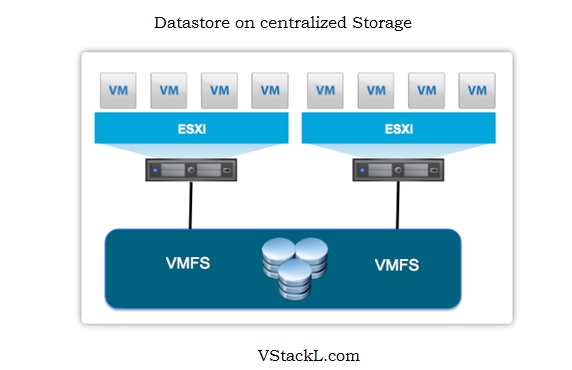How to rebuild a VCF/vSAN cluster with multiple corrupt boot devices
Note: this is the first part of a series.
In my lab, I recently had an issue where a large number of hosts needed to be rebuilt. Why did they need to be rebuilt? If you’ve followed this blog for a while, you’ve seen the issues I’ve run into with SD cards being less than reliable boot devices.
Why didn’t I move to M.2 based boot devices? Unfortunately, these are rather old hosts and unlike modern hosts, there is not an option for something nice like a BOSS device. This is also an internal lab cluster used by the technical marketing group, so while important, it isn’t necessary “mission critical” by any means.
As a result of this, and a power hiccup I ended up with 3 hosts offline that could not restart. Given that many of my VM’s were set to only FTT=1 this means complete and total data loss right?
Wrong!
First off, the data was still safe on the disk groups of the 3 offline hosts. Once I can get the hosts back online the missing components will be detected and the objects will become healthy again (yah, data loss!). vSAN does not keep the metadata or data structures for the internal files systems and object layout on the boot devices. We do not use the boot device as a “Vault” (if your familiar with the old storage array term). If needed all of the drives in a dead host can be moved to a physically new host and recovery would be similar to the method I used of reinstalling the Hypervisor on each host.
What’s the damage look like?
Hopping into my out of band management (My datacenter is thousands of miles away) I discovered that 2 of the hosts could not detect their boot devices, and the 3rd failed to fully reboot after multiple attempts. I initially tried reinstalling ESXi on the existing devices to lifeboat them but this failed. As I noted in a previous blog, SD cards don’t always fully fail.

If vSAN was only configured to tolerate a single failure, wouldn’t all of the data at least be inaccessible with 3 hosts offline? It turns out this isn’t the case for a few reasons.
- vSAN does not by default stripe data wide to every single capacity device in the cluster. Instead, it chunks data out into fresh components every 255GB (Note you are welcome to set strip width higher and force more sub-components being split out of objects if you need to).
- Our cluster was large. 16 hosts and 104 physical Disks (8 disks in 2 disk groups per host).
- Most VM’s are relatively small, so out of the 104 physical disks in the cluster, having 24 of them offline (8 per host in my case). still means that the odds of those 24 drives hosting 2 of the 3 components needed for a quorum is actually quite low.
- A few of the more critical VM’s were moved to FTT=2 (vCenter, DNS/NTP servers) making their odds even better.
Even in the case of a few VM’s that were impacted (A domain Controller, some front end web servers), we were further lucky by the fact that these were redundant virtual machines already. Given both of the VMs providing these services didn’t fail, it became clear with the compounding ods in our favor that for a service to go offline was more in the odds of rolling boxcars twice, than a 100% guarantee.
This is actually something I blogged about quite a while ago. It’s worth noting that this was just an availability issue. In most cases of actual true device failure for a drive, there would normally be enough time between loss to allow for repair (and not 3 hosts at once) making my lab example quite extreme.
Lessons Learned and other takeaways:
- Raise a few Small but important VM’s to a higher FTT level if you have enough hosts. Especially core management VMs.
- vSAN clusters can become MORE resilient to loss of availability the larger they are, even keeping the same FTT level.
- Use higher quality boot devices. M.2 32GB and above with “real endurance” are vastly superior to smaller SD cards and USB based boot devices.
- Consider splitting HA service VM’s across clusters (IE 1 Domain Controller in one of our smaller secondary clusters).
- For Mission-Critical deployments use of a management workload domain when using VMware Cloud Foundation, can help ensure the management is fully isolated from production workloads. Look at stretched clustering, and fault domains to take availability up to 11.
- Patch and reboot your hosts often. Silently corrupt embedded boot devices may be lurking in your USB/SD powered hosts. You might not know it until someone trips a breaker and suddenly you need to power back on 10 hosts with dead SD devices. Regular patching will catch this one host at a time.
- While vSAN is incredibly resilient always have BC/DR plans. Admins make mistakes and delete the wrong VMs. Datacenters are taken down by “Fire/Flood/Blood” all the time.
I’d like to thank Myles Grey and Teodora Todorova Hristov for helping me make sense of what happened and getting the action plan to put this back together and grinding through it.